Welcome to Day 1 of your back-end development journey! Today, we will cover the foundational concepts of web servers and databases. By the end of this blog, you will have a solid understanding of the role of web servers, the basics of databases, and how to perform basic operations. Let's get started!
What is a Web Server?
A web server is a software or hardware system that hosts websites and serves web content to clients (e.g., browsers) over the internet. It handles incoming requests, processes them, and sends back the appropriate responses.
Role and Importance of Web Servers:
Web servers are essential for hosting and delivering web applications. They manage HTTP requests and responses, handle static and dynamic content, and ensure the availability and security of web resources.
Overview of Popular Web Servers:
- Apache HTTP Server: A widely used open-source web server known for its flexibility and extensive features.
- Nginx: A high-performance web server and reverse proxy server known for its scalability and efficiency.
- Microsoft Internet Information Services (IIS): A web server for hosting websites and web applications on Windows servers.
Introduction to Databases:
A database is a structured collection of data that can be accessed, managed, and updated efficiently. Databases store and organize information, making it easy to retrieve and manipulate data.
Types of Databases:
- SQL Databases: Use Structured Query Language (SQL) for defining and manipulating data. Examples include MySQL, PostgreSQL, and Microsoft SQL Server.
- NoSQL Databases: Use non-relational data models, making them suitable for handling unstructured and semi-structured data. Examples include MongoDB, Cassandra, and Redis.
Basic CRUD Operations:
CRUD stands for Create, Read, Update, and Delete. These operations are fundamental for interacting with databases.
- Create: Insert new records into the database.
- Read: Retrieve records from the database.
- Update: Modify existing records in the database.
- Delete: Remove records from the database.
Example of SQL CRUD Operations:
- Create a Database and Table:
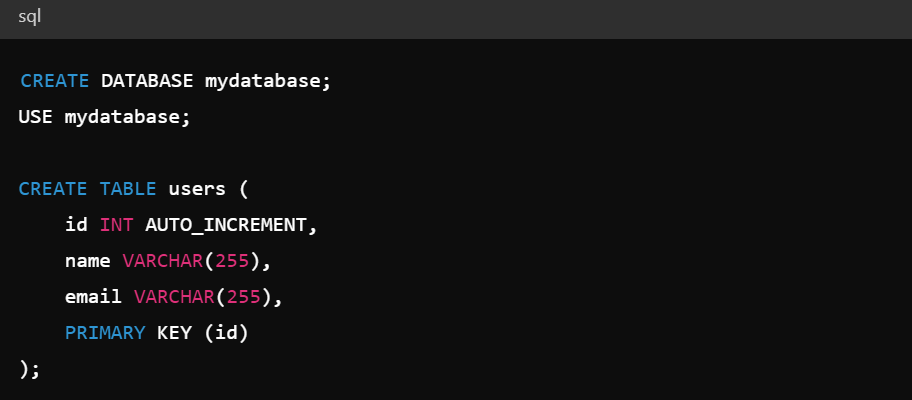
2. Insert Data:
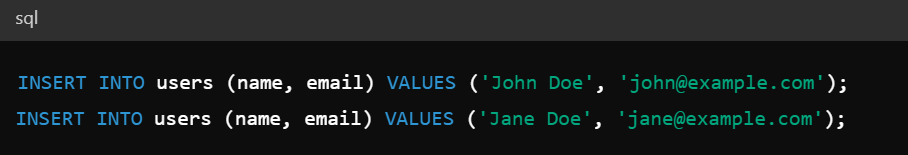
3. Read Data:

4. Update Data:
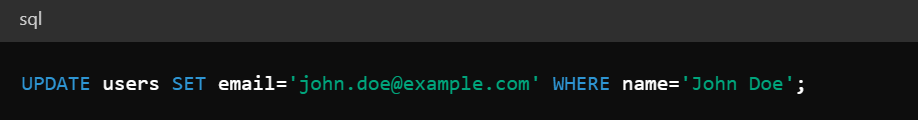
5. Delete Data:
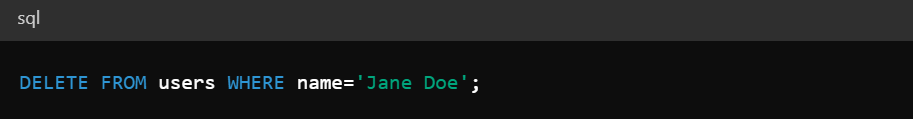
Hands-On Practice:
- Set Up a Local Server:
- Install XAMPP (Apache, MySQL, PHP) or a similar local server environment.
- Start the Apache and MySQL services.
- Create a Simple Database and Perform CRUD Operations:
- Use phpMyAdmin (included with XAMPP) to create a new database and table.
- Insert, read, update, and delete records using SQL queries.
Key Takeaways:
- Web servers host and serve web applications, allowing users to access content over the internet.
- Databases store and manage data, enabling applications to retrieve and manipulate information efficiently.
- Understanding the basic operations of web servers and databases is crucial for building dynamic and interactive web applications.
Congratulations on completing Day 1 of your back-end development journey! You've learned the basics of web servers and databases, which are essential components of any web application. Tomorrow, we will explore server-side scripting and APIs. Happy coding!